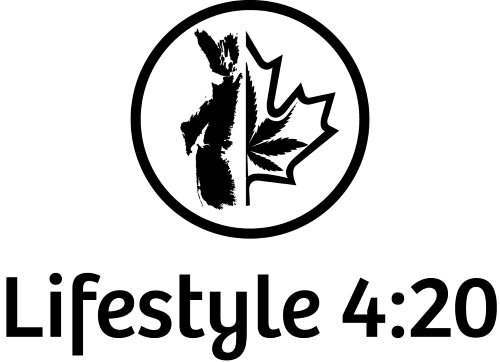Understanding Facebook’s Page Roles

I had a hella thing happen a couple of weeks ago and wanted to share my experience in hopes I can save you some future stress.
In a nutshell, I strongly advise NOT to give anyone – and I mean ANYONE admin privileges to your Facebook Pages or Groups.
That particular Thursday morning started like any other. Wake and Bake: Cup of coffee in hand and a perfectly rolled joint, I curled up in my favorite recliner, logged into Facebook and checked notifications. And then I saw it… “You have been removed as admin of Home Grown Connect.” WTH? There must be some mistake! I CREATED that page!
Frantically I navigated to the page and confirmed…. not only was I not an admin – I had no role whatsoever. I had lost complete control of the page.
I spent the better part of that day and many hours following, attempting to contact Facebook via their Help Center, completing Copyright and Trademark Infringement forms and removing all admin access to other pages I manage and own. This was no longer about who I could trust, it was about protecting my “name-sake” and digital assets I had worked so hard to produce.
If you have lost admin access to your Facebook page, here is great article with steps to recover your Facebook Page Admin status. I’ll warn you in advance, the process is lengthy – somewhat confusing, do not expect quick results or any results at all.
So here’s the skinny and something you should not take lightly. Any Facebook user you grant admin access to, can remove you as the admin and take control of the page, and….. in less than a week of being granted those admin privileges. You will NOT get a notification first. Facebook will NOT give you the chance to confirm whether this action should be taken, you’ll wake up one morning just like I did and “poof” your page will be gone.
There are currently 6 page roles available for Facebook Pages, have a look at the different Facebook Roles and what they can do. Note: An editor role is all that is needed for members who create content for the business’s Facebook Page and manage day-to-day activities. 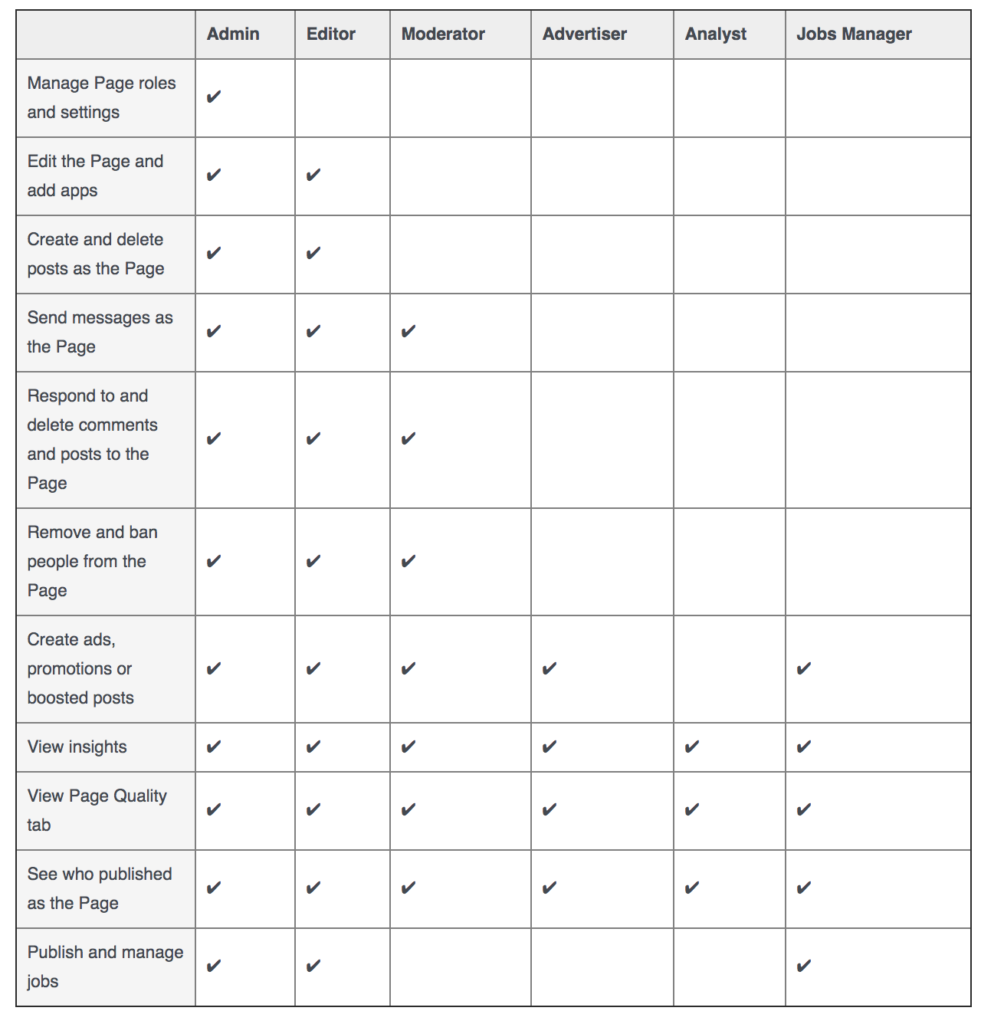 You run the same risk if you manage/own a Facebook Group and grant admin privileges. There are two roles available within groups: Admin and Moderator. Again – I HIGHLY recommend not adding anyone as an admin to your group. In fact – I have created a fake Facebook profile for the sole purpose of having a secondary admin account for the Facebook Pages and Groups I manage. Have a look at the below chart to see the difference in privileges for Facebook Group Admins and Mods. A Mod/Manager has all privileges necessary to manage the day to day operations of the Group.
You run the same risk if you manage/own a Facebook Group and grant admin privileges. There are two roles available within groups: Admin and Moderator. Again – I HIGHLY recommend not adding anyone as an admin to your group. In fact – I have created a fake Facebook profile for the sole purpose of having a secondary admin account for the Facebook Pages and Groups I manage. Have a look at the below chart to see the difference in privileges for Facebook Group Admins and Mods. A Mod/Manager has all privileges necessary to manage the day to day operations of the Group.  Most lessons I learn the hard way, like this one. Learn from my mistakes, take my advice and protect your digital ASSets. Oh, and to the “rogue admin” who stole my Facebook page – here’s a BIG ol Fuck You! Karma has a way of working things out. #peaceandnotsomuchlove
Most lessons I learn the hard way, like this one. Learn from my mistakes, take my advice and protect your digital ASSets. Oh, and to the “rogue admin” who stole my Facebook page – here’s a BIG ol Fuck You! Karma has a way of working things out. #peaceandnotsomuchlove